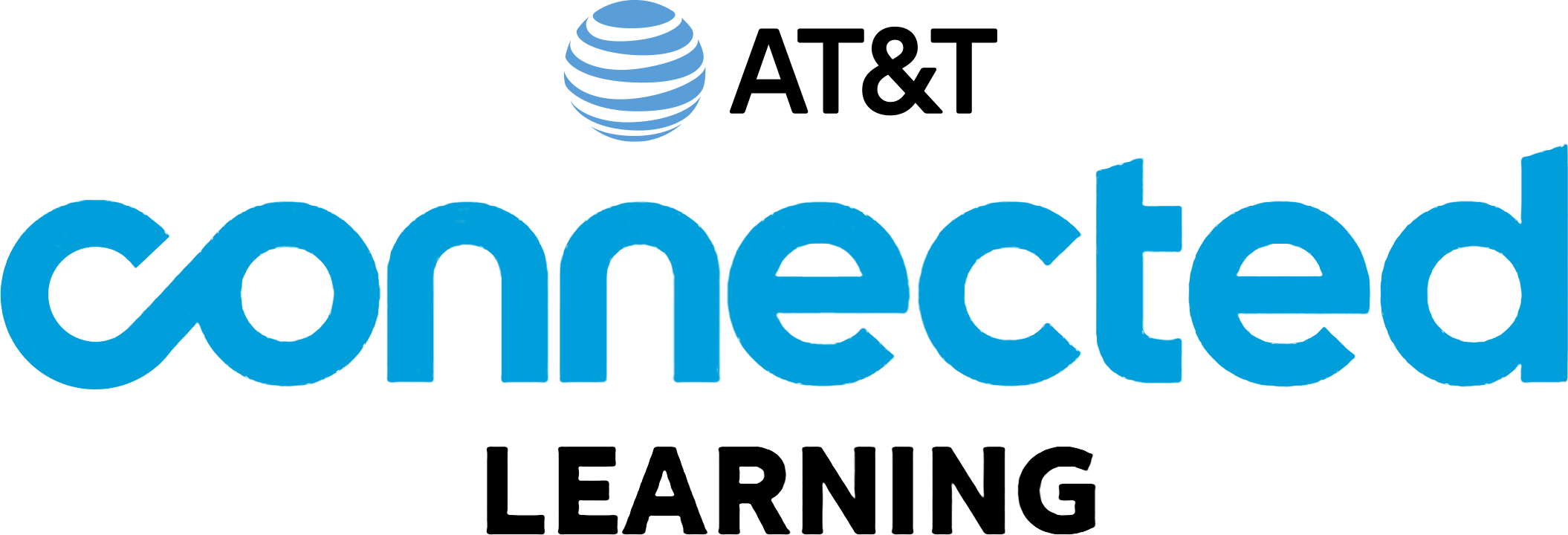Choose a course below to start learning.
Are you new to computers or mobile devices, haven’t used them for a while or just need a refresher? Learn the basics and build confidence using technology.
Technology Basics
Navigating a Website
Learn your way around websites.
Basic Search
Learn about search engines and get started searching the internet
Intro to Email
Get started with email
Intro to Email 2: Beyond the Basics
Learn more than the basics of navigating your email account.
Using a PC (Windows 10)
Learn the basics of using a PC with the Windows 10 Operating System.
Using a Mac (OS 11)
Learn the basics of using a Mac with the OS 11 Operating System.
Getting Started with a Computer
What a computer is an how to use a mouse and keyboard.
Basics of Video Conferencing
Get started with video conferencing.
Using a Mobile Device (Android)
Learn basic information about the Android mobile device.
Using a Mobile Device (iOS)
Learn basic information about mobile devices and iOS phones.
QR Code Basics
Learn the basics of QR Codes and how to use them
Using a PC (Windows 11)
Learn the basics of using a PC with the Windows 11 Operating System
Online Safety
Online Frauds and Scams (2025)
Protect yourself from online fraud and scams.
Accounts and Passwords
Covering the basics of online accounts and safe passwords.
Digital Citizenship
Digital Connections Series: Parent Overview
Overview for Parents/caregivers on series.
Connecting with Balance: Digital Habits
Students will learn digital habits & how to balance technology use.
Connecting with Kindness: Online Relationships
Students will learn how to create healthy relationships online and off.
Connecting with Kindness: Digital Drama
Students will learn how to respond to cyberbullying and online hate.
Connecting with Vigilance: Cyber Safety
Students will learn how to protect their devices and privacy online.
Connecting with Vigilance: Online Misinformation
Students learn how to find credible news & be a responsible creator.
Connecting with Purpose: Digital Footprint
Students learn to use technology to advance goals & as a force for good.